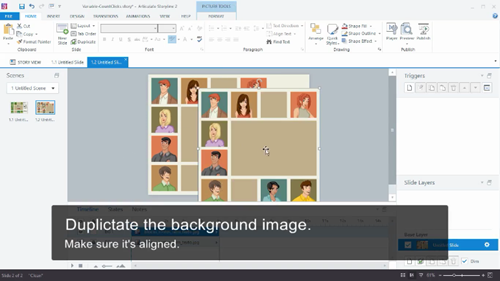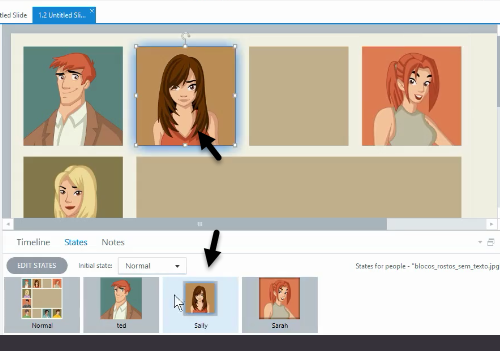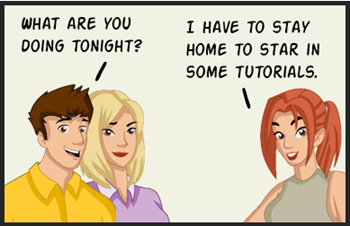
This is a paragraph! Here's how you make a link: Neocities.
Here's how you can make bold and italic text.
Here's how you can add an image:

Here's how to make a list:
To learn more HTML/CSS, check out these tutorials!
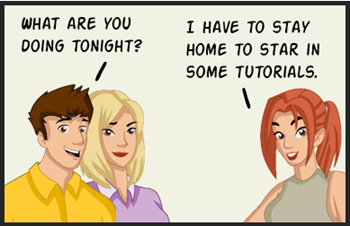
Here’s an easy way to turn a single image into an interactive image. This tip comes in handy if you use collage images for interactive stories or have a great illustration but no way to break it into separate pieces. That’s what I ran into with this recent demo I built for the blog post on simplifying variables for elearning.
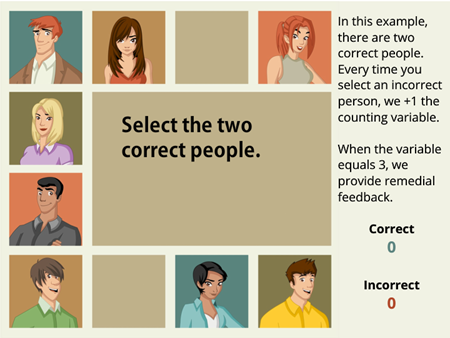
I had a great image of multiple characters, but all I had was a single .png file. I needed a separate image for each character to create my interaction. In my example, I wanted the individual people to have a hover effect. Since I couldn’t separate them into individual images, I used the crop tool to isolate the characters and create a simple interaction.
E-Learning Tutorial Step-By-Step
Learn more by following the steps of the elearning tutorial below and then watch the video for more detail.